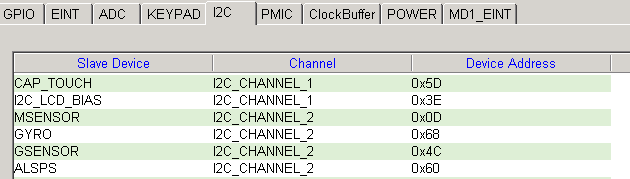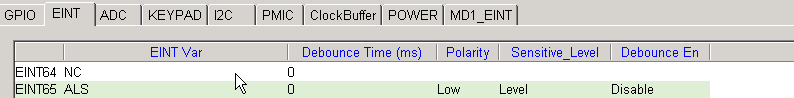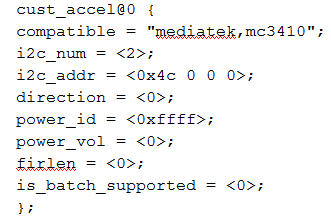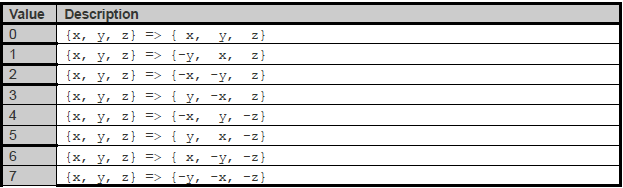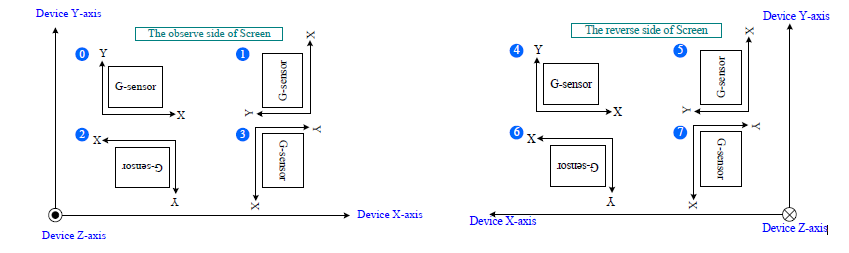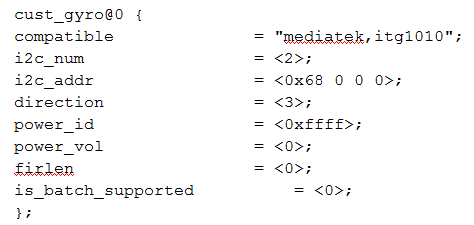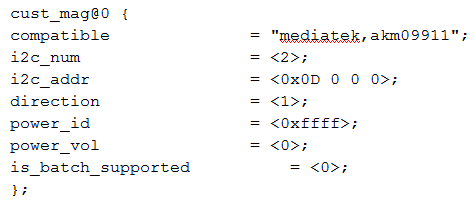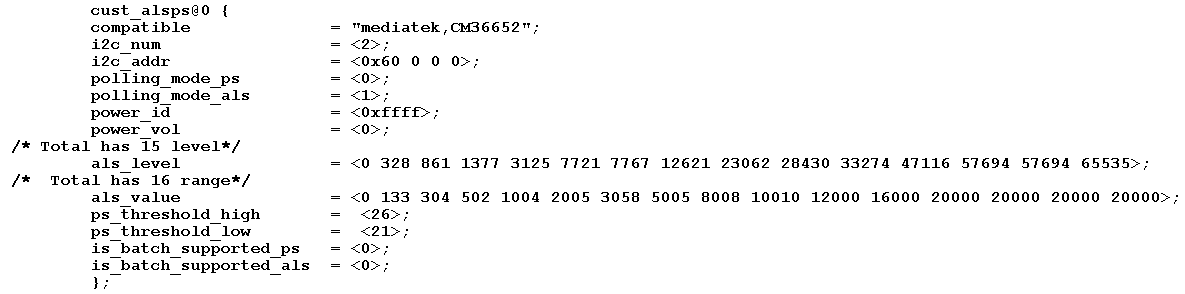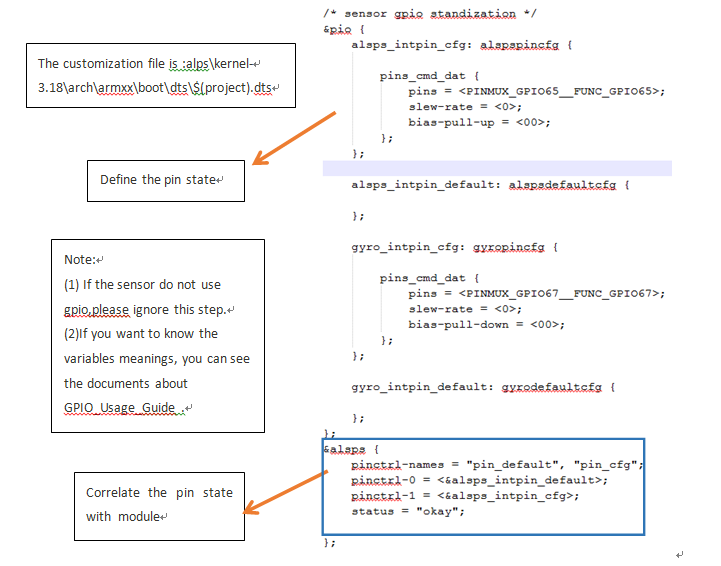3.1 Config codegen.dws
Config the codegen.dws with DCT tool:
(1)Run the drvgen.exe and open the codegen.dws file
- Drvgen.exe path:
– alps\kernel-3.18\tools\dct\DrvGen.exe
- amt6797_64_open.dws path:
alps\kernel-3.18\drivers\misc\mediatek\dws\$(platform)\$(proj)\amt6797_64_open.dws
(2)config i2c bus and address
(3) exit and save the amt6797_64_open.dws
(4) Change the name to codegen.dws and copy to the follow path:
lk:
alps\vendor\mediatek\proprietary\bootable\bootloader\lk\target\$(proj)\dct\dct\codegen.dws
(5)If the sensor have used EINT like alsps, it must config gpio and eint.
if the sensor do not use EINT, please ignore this step.
(6)exit and save the codegen.dws
(7) Change the name to codegen.dws and copy to the follow path:
gen.dws
lk:
alps\vendor\mediatek\proprietary\bootable\bootloader\lk\target\$(proj)\dct\dct\codegen.dws
3.2 Driver Customization-parameters
3.2.1 Accelerometer parameters customization
a、 Config the parameters in the path:
alps\kernel-3.18\arch\armxx\boot\dts\$(proj).dts
Note:
If the project is 32bits, armxx is arm.
If the project is 64bits, armxx is arm64.
b、Accelerometer parameters description:
compatible :Identification for driver
i2c_num :i2c channel ,depend on hardware
direction :Sensor layout direction
power_id :LDO id which the sensor has used
power_vol :LDO voltage which the sensor hse used
is_batch_supported :support batch mode or not
3.2.2 notice
Mapping coordinate(accelerometer, gyroscope, magnetometer)
3.2.3 Gyroscope parameters customization
a、Config the parameters in the path:
alps\kernel-3.18\arch\armxx\boot\dts\$(proj).dts
Note:
If the project is 32bits, armxx is arm.
If the project is 64bits, armxx is arm64.
b、Gyroscope parameter description:
compatible :Identification for driver
i2c_num :i2c channel ,depend on hardware
direction :Mapping the coordinate
power_id : LDO id which the sensor has used
power_vol : LDO voltage which the sensor hse used
firlen Data :filter length, usually, it is set with 0
is_batch_supported :gyro support batch mode or not
3.2.4 Magnetometer parameters customization
a、alps\kernel-3.18\arch\armxx\boot\dts\$(proj).dts
Note:
If the project is 32bits, armxx is arm.
If the project is 64bits, armxx is arm64.
b、Magnetometer parameter description:
compatible :Identification for driver
i2c_num :i2c channel ,depend on hardware
Direction : Sensor layout direction
power_id : LDO id which the sensor has used
power_vol : LDO voltage which the sensor hse used
is_batch_supported :support batch mode or not
3.2.5 Alsps parameter description
a、Config the parameters with Device Tree
The customization file is :
alps\kernel-3.18\arch\armxx\boot\dts\$(project).dts
Note:
- If the project is 32bits, armxx is arm.
- If the project is 64bits, armxx is arm64.
b、Alsps parameter description
Compatible : Identification for driver
i2c_num :i2c channel ,depend on hardware
polling_mode_ps 0 :interrupt mode,1:polling mode
polling_mode_als 0 :interrupt mode,1:polling mode
power_id : LDO id which the sensor has used
power_vol : LDO voltage which the sensor hse used
als_level : The als data mapping table:
als_value : als_level–>als_value
ps_threshold_high : ps_data > ps_threshold_high : close
ps_threshold_low : ps_data < ps_threshold_low : far away
is_batch_supported_ps : ps support batch mode or not
is_batch_supported_als :als support batch mode or not
3.2.6 Driver Customization-gpio
Config the pin function with Device Tree