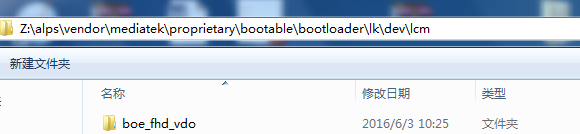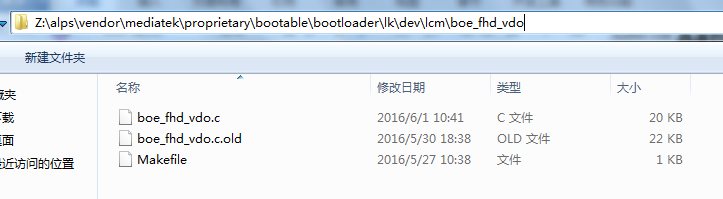1.1 Add your <LCM driver>
–Add your <LCM driver> into the following path:
alps\vendor\mediatek\proprietary\bootable\bootloader\lk\dev\lcm
–Take <boe_fhd_vdo> for example:
1.2 Add your <LCM config> in <project> makefile
–Add your <LCM confing> in <project>.mk
alps\vendor\mediatek\proprietary\bootable\bootloader\lk\project\amt6797_64_open.mk
–Take <boe_fhd_vdo> for example:
1 2 3 | CUSTOM_LK_LCM="boe_fhd_vdo" Or CUSTOM_LK_LCM="nt35695_fhd_dsi_cmd_truly_nt50358 boe_fhd_vdo" |
1.3 Add your <LCM main structure> into lcm list
–Add your <lcm main structure> into lcm list in
alps\vendor\mediatek\proprietary\bootable\bootloader\lk\dev\lcm\mt65xx_lcm_list.c
–Take < boe_fhd_vdo> for example:
1 2 3 4 5 6 7 8 9 | extern LCM_DRIVER boe_fhd_vdo_lcm_drv; LCM_DRIVER *lcm_driver_list[] = { .......... #if defined(BOE_FHD_VDO) &boe_fhd_vdo_lcm_drv, #endif .......... }; |
1.4 Switch logo if LCM resolution is different.
–Modify define marco of BOOT_LOGO in
alps\vendor\mediatek\proprietary\bootable\bootloader\lk\project\amt6797_64_open.mk
–Take <boe_fhd_vdo> for example:
1 | BOOT_LOGO := fhd |
1.5 Rebuild lk
–Rebuild lk and re-download lk.bin.