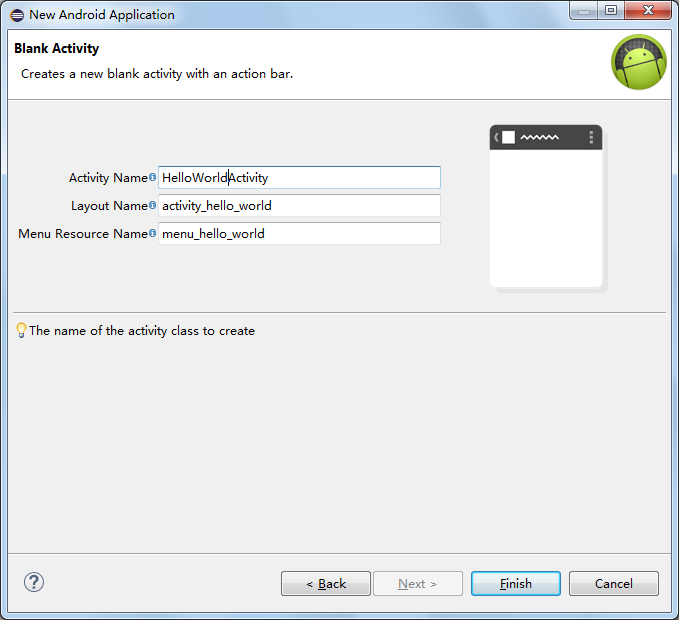Step1. File–>New–>Android Application Project
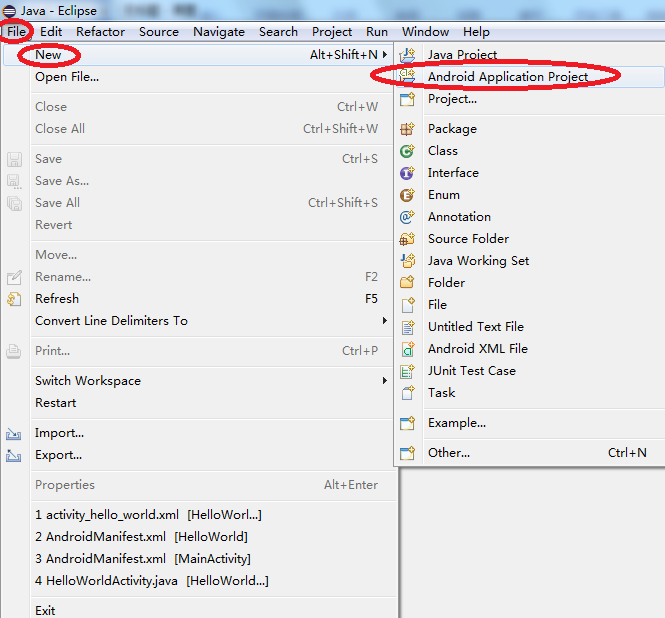
Step2. Input Application Name、Project Name、Package Name、choose SDK version、UI style,then click Next.
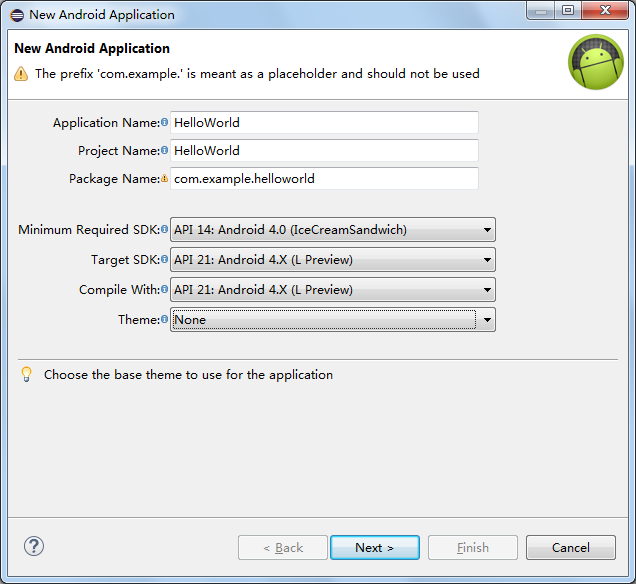
Step 3. Keep the default options, then click Next.
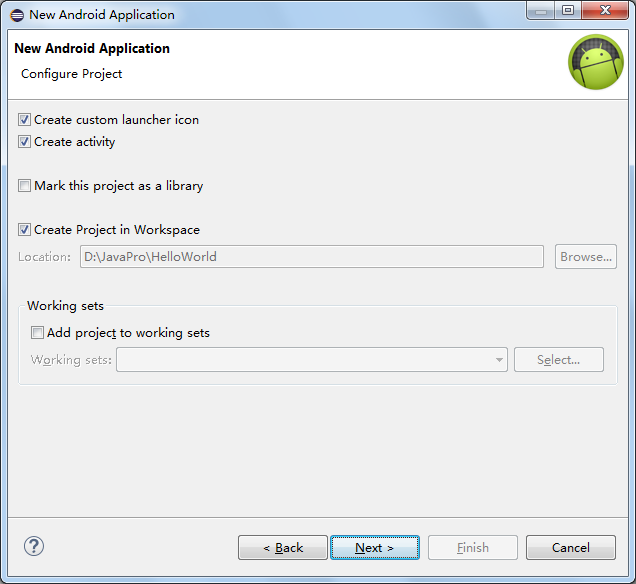
Step 4. Create the application start-up UI, then click Next.
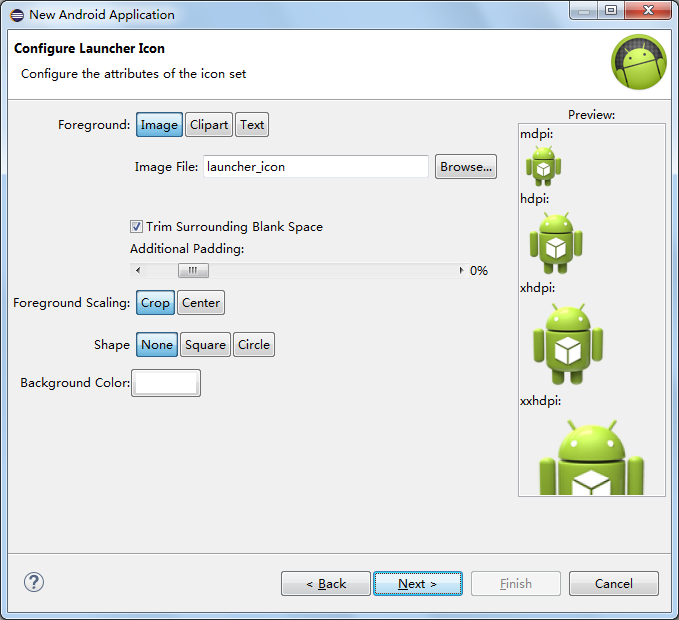
Step 5. Create application activity template, select Blank Activity, then click Next.
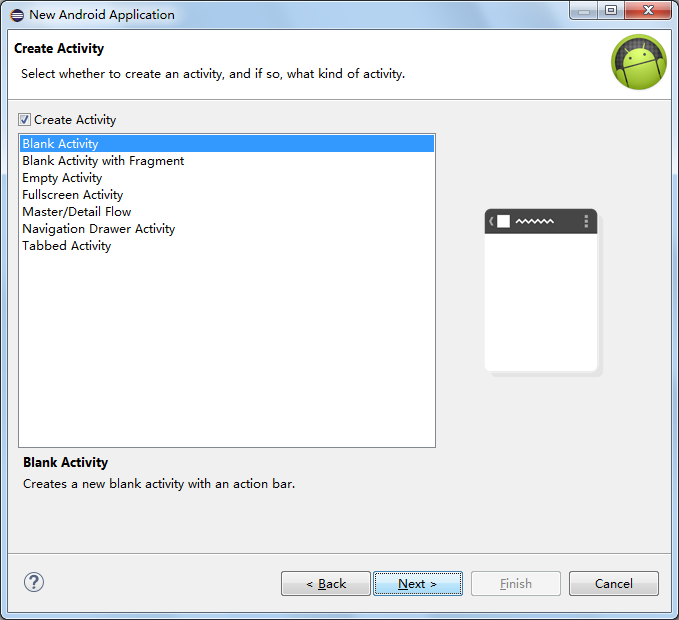
Step 6. Keep the default options, then click Finish to complete.